Enable unlimited archiving in Office 365
Enable auto-expanding archiving for your entire organization
You can enable auto-expanding archiving for your entire organization. After you turn it on, auto-expanding archiving will be enabled for existing user mailboxes and for new user mailboxes that are created. When you create new user mailboxes, be sure to enable the user's main archive mailbox so the auto-expanding archiving feature will work for the new user mailbox.
- Run the following command in Exchange Online PowerShell to enable auto-expanding archiving for your entire organization.
Set-OrganizationConfig -AutoExpandingArchive
Enable auto-expanding archiving for specific users
Instead of enabling auto-expanding archiving for every user in your organization, you can just enable it for specific users. You might do this because only some users might have a need for a very large archive storage.
- Run the following command in Exchange Online PowerShell to enable auto-expanding archiving for a specific user. As previously explained, the user's archive mailbox (main archive) must be enabled before you can turn on auto-expanding archiving for that user.
Enable-Mailbox <user mailbox> -AutoExpandingArchive
Important: In an Exchange hybrid deployment, you can't use the Enable-Mailbox -AutoExpandingArchivecommand to enable auto-expanding archiving for a user who has a cloud-based archive mailbox. To enable auto-expanding archiving for cloud-based archive mailboxes in an Exchange hybrid deployment, you have to run the Set-OrganizationConfig -AutoExpandingArchive command in Exchange Online PowerShell to enable auto-expanding archiving for the entire organization.
Verify that auto-expanding archiving is enabled
To verify that auto-expanding archiving is enabled for your organization, run the following command in Exchange Online PowerShell.
|
A value of True indicates that auto-expanding archiving is enabled for the organization.
To verify that auto-expanding archiving is enable for a specific user, run the following command in Exchange Online PowerShell.
|
A value of True indicates that auto-expanding archiving is enabled for the user.
Keep the following things in mind after you enable auto-expanding archiving:
- If you run the Set-OrganizationConfig -AutoExpandingArchive command to enable auto-expanding archiving for your organization, you don't have to run the Enable-Mailbox -AutoExpandingArchive on individual mailboxes. Note that running the Set-OrganizationConfig cmdlet to enable auto-expanding archiving for your organization doesn't change the AutoExpandingArchiveEnabled property on user mailboxes to True.
- Similarly, the values for the ArchiveQuota and ArchiveWarningQuota mailbox properties aren't changed when you enable auto-expanding archiving. In fact, when you enable auto-expanding archiving for a user mailbox and the AutoExpandingArchiveEnabled property is set to True, the ArchiveQuota and ArchiveWarningQuota properties are just ignored. Here's an example of these mailbox properties after auto-expanding archiving is enabled for a user's mailbox.
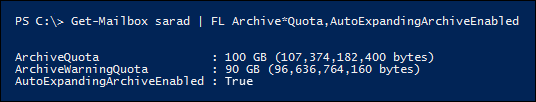
More information
- You can also use PowerShell to enable archive mailboxes. For example, you can run the following command in Exchange Online PowerShell to enable archive mailboxes for all users whose archive mailbox isn't already enabled.
Get-Mailbox -Filter {ArchiveStatus -Eq "None" -AND RecipientTypeDetails -eq "UserMailbox"} | Enable-Mailbox -Archive - After you turn on auto-expanding archiving for your organization or for a specific user, an archive mailbox is converted to an auto-expanding archive when the archive mailbox (including the Recoverable Items folder) reaches 90 GB. It can take up to 30 days for the additional storage space to be provisioned.
- After you turn on auto-expanding archiving, it can't be turned off.
- Auto-expanding archiving is supported for cloud-based archive mailboxes in an Exchange hybrid deployment for users who have an on-premises primary mailbox. However, after auto-expanding archiving is enabled for a cloud-based archive mailbox, you can't off-board that archive mailbox back to the on-premises Exchange organization.
- For a list of Outlook clients that users can use to access items in the additional storage area in their archive mailbox, see Overview of unlimited archiving in Office 365.
Commenti
Posta un commento